Instagram has evolved into more than just a photo-sharing app. For many people, it has become a daily communication tool, a professional platform, and a personal diary rolled into one. As usage grows, so does concern over privacy, boundaries, and how much personal activity is visible to others. Many users begin to wonder whether their likes, follows, comments, and general behavior are being watched more closely than they would like. This curiosity often leads to an important question: how much control do you really have over what your followers see?
Wanting to hide activity does not mean someone is being secretive or dishonest. In many cases, it simply reflects a desire for healthier boundaries, reduced pressure, or better focus. Whether someone uses Instagram for business, networking, or casual browsing, understanding visibility settings can dramatically improve the experience. Instagram does offer tools to manage activity exposure, but they are often misunderstood or overlooked. Knowing what can be hidden, what cannot, and how to use privacy features correctly is essential for maintaining control over your online presence.
Why People Want to Hide Instagram Activity
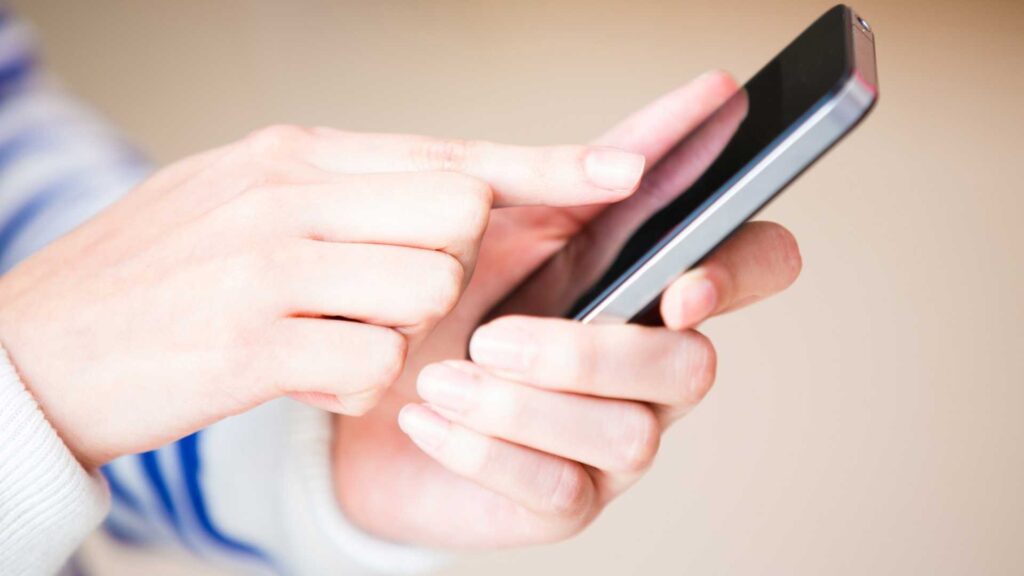
People want to hide their Instagram activity for a wide range of reasons, and most of them are completely valid. Some users feel overwhelmed by constant visibility, while others want to avoid judgment or unwanted attention. When every follow, like, or comment becomes public, it can feel like personal behavior is being monitored. This pressure can discourage genuine interaction and lead to overthinking small actions. Hiding activity helps users feel more relaxed and intentional about how they engage on the platform, especially when navigating practical limits like Instagram follow limits that affect how visible activity patterns appear over time.
Another major reason is the separation of personal and professional identities. Many users follow industry peers, friends, family members, and brands all from the same account. This overlap can create discomfort when casual browsing becomes visible to professional connections. After Instagram removed the public “Following Activity” tab, users became more aware of privacy but still worried about indirect exposure. Learning how visibility works allows users to reclaim control and use Instagram on their own terms.
Privacy, Boundaries, and Control
Privacy on Instagram is closely tied to emotional well-being. When users feel watched, they often change their behavior, engage less authentically, or stop interacting altogether. Establishing boundaries helps people stay connected without feeling exposed. This is especially important for creators, freelancers, and entrepreneurs who rely on Instagram for work but still want personal space. Setting boundaries does not reduce engagement quality; it often improves it by encouraging more intentional interaction.
Boundaries also help reduce anxiety linked to constant comparison and performance pressure. Instagram’s design encourages visibility, but that doesn’t mean every action needs to be shared or observed. Many users choose to manage activity as part of a broader digital wellness strategy. Discussions around healthy platform usage often intersect with topics like instagram addiction, where overexposure contributes to burnout. By limiting what others can see, users regain a sense of autonomy and balance.
What Instagram Activity Is Visible
Instagram does not show everything, but it does reveal more than many users realize. Followers can see public likes, comments, tagged posts, Story interactions, and follower lists. While Instagram no longer displays a dedicated activity feed, patterns can still be inferred. For example, frequent interactions with the same accounts may be noticed, especially in niche or small communities. Understanding what is visible helps users decide what to manage or restrict.
Instagram also shows mutual followers, which can indirectly reveal shared interests or connections. Activity visibility depends heavily on account type and privacy settings. Public accounts expose more behavior than private ones, and business accounts provide additional insights to others through engagement patterns. Knowing where Instagram draws the line between public and private data is key to protecting personal activity.
Likes, Follows, and Interactions
Likes and follows are among the most visible forms of activity. Anyone can see who you follow unless your account is private. Likes on public posts are also visible, even if your profile is private. Comments are always public when made on public posts, regardless of your account type. These interactions can reveal preferences, interests, and behavior patterns over time.
While Instagram does not notify users when someone views their profile, engagement leaves a trail. This is why some users feel uncomfortable interacting freely. Editing or deleting content after engagement can sometimes draw attention, which is why guidance such as editing Instagram posts exists to explain unintended consequences. Being mindful of interaction visibility helps users avoid unnecessary exposure.
What Instagram No Longer Shows
Instagram used to display a public “Following Activity” tab where users could see likes and follows from others. This feature was removed due to privacy concerns and misuse. Its removal significantly improved user privacy, but many users still assume similar tracking exists. Today, Instagram does not show who you view, whose profile you visit, or which posts you scroll past without interacting.
However, remnants of visibility still exist through engagement indicators and algorithmic suggestions. Mutual activity can influence recommendations and Explore page content. Although Instagram has reduced direct visibility, indirect signals remain. Understanding these limitations helps users avoid falling for myths or third-party apps claiming full transparency.
Ways to Hide Your Activity on Instagram
Instagram offers several built-in tools that help users reduce visibility without deleting their accounts or blocking followers. These features allow you to control who sees your content, who can interact with you, and how visible your behavior is. Many users overlook these tools because they are buried in settings or poorly explained. Once configured properly, they can significantly improve privacy.
The most effective approach is combining multiple settings rather than relying on a single option. Switching to a private account, limiting interactions, and managing Story visibility all work together. These changes allow users to stay active while reducing unwanted exposure. The goal is not to disappear but to curate visibility intentionally.
Adjusting Privacy and Interaction Settings
Switching to a private account is one of the most effective ways to hide activity. Private accounts prevent non-followers from seeing posts, Stories, and follower lists. This alone reduces exposure significantly. Users can also remove followers without notifying them, which helps clean up audiences discreetly. Blocking and restricting options allow further control over who can interact or comment.
Instagram also allows users to mute Stories, hide Story viewers, and limit comments on posts. These features reduce engagement pressure without alerting others. Managing your username strategically also affects discoverability, which is why guides like Instagram username matter for privacy and reach. Thoughtful configuration helps maintain activity without constant visibility.
Limiting Visibility Without Blocking
Not everyone wants to block followers, especially if they are acquaintances, colleagues, or family members. Instagram’s “Restrict” feature is useful for this scenario. Restricted users can comment, but their comments remain hidden unless approved. They also won’t know when you’re online or if you’ve read their messages. This quietly reduces interaction without confrontation.
Muting accounts is another subtle option. You can mute Stories or posts from others without unfollowing them. This reduces reciprocal engagement expectations and algorithmic signals. For users managing large audiences or Instagram followers, these tools help maintain boundaries while staying active. Limiting visibility does not harm engagement when done strategically.
Managing Instagram Usage More Mindfully

Hiding activity often goes hand-in-hand with using Instagram more intentionally. Many users realize that constant scrolling and interaction contribute to fatigue rather than enjoyment. Mindful usage involves setting boundaries around when, how, and why you engage. This shift improves mental clarity and reduces the pressure to perform.
Mindful Instagram use also supports better content decisions. When users stop worrying about who is watching, they create more authentic posts. This benefits both personal users and businesses by encouraging genuine engagement rather than reactive behavior. Mindfulness turns Instagram back into a tool instead of a source of stress.
Reducing Exposure and Overuse
Reducing exposure means limiting unnecessary interactions, notifications, and time spent scrolling. Instagram allows users to mute notifications for likes, comments, and new followers. This reduces the sense of urgency and helps users stay present offline. Scheduled breaks and screen-time limits also support healthier habits.
Many professionals combine Instagram management with external tools to balance productivity. Writers and marketers, for example, may use platforms like EduWriter.ai to streamline content creation instead of staying constantly online. Others outsource content planning to a social media agency for businesses to reduce personal involvement. Reducing exposure does not mean disengaging; it means engaging smarter.
Final Thoughts
Hiding your activity on Instagram is less about secrecy and more about control. The platform offers enough tools to help users manage visibility without sacrificing connection or engagement. By understanding what is visible, adjusting privacy settings, and using the app more intentionally, users can reclaim comfort and confidence. Instagram should work for you, not against you, and managing activity visibility is a key step toward a healthier, more balanced experience.




