Being on Instagram- sharing photos, videos, and stories is undeniably fun. Creating original content not only allows you to share fun moments and milestones, it also awakens and sharpens your creativity. Regram your old or other peoples content and save your creativity resources for original posts that really matter to your audience.
It may be a family photo from your most recent Thanksgiving party, or an inspiring vacation photo posted by a magazine. Maybe, a customer posted a photo of your product and you wish to regram not just to thank him, but also to further promote your brand. Sharing content on Instagram for personal or professional purposes has its benefits. But can you actually repost on everyone’s favorite photo sharing app?
Sharing On Social Media: It’s So Easy
Sharing content on Facebook is easy, so it is, too, on Twitter. But did you know that you can also share or repost content on Instagram?
Regramming, or reposting content on Instagram, has proven to be effective as a marketing strategy. It could help you promote branded, co-marketed, and user-generated content. Moreover, regramming helps in diversifying your profile, boosting engagement, and influencing new marketing strategies.
But, reposting on Instagram does not always have to be for marketing or publicity. Sometimes, you may just want to mix up your content and share new, exciting photos and whatnot with your audience.
As a whole, reposting on Instagram can help you tap into other’s expertise and repurpose content that you cannot provide yourself because you are either too busy or you are not yet an expert on a certain field. Also if you are stuck in a rut, regrams can help you keep your posting consistent without having to worry over coming up with new material all the time.
In this article, we shall outline the how-to of and also the best practices in regramming.
How To Regram On Instagram
We all know how to share content on Facebook and how to retweet on Facebook, a regram is pretty much the same, though not as simple as it is if you were on the two aforementioned social media platforms. But there are ways on how you can regram Instagram posts and we shall be discussing what those are in a bit.
Unlike Twitter’s Retweet and Facebook’s Share features, Instagram does not give users the ease of a repost button, the app just does not have a native sharing option. If you are wondering why, it is probably because Instagram has always maintained a preference for original content- the photos you take, post, and share on Instagram should be your own.
Instagram has always been passionate about the idea of being “instant”, thus the “insta” in “Instagram”. If you think about it, the idea of regramming a post sorts of takes away from that instantaneous feel that Instagram is well known for because of content that was posted at another time.
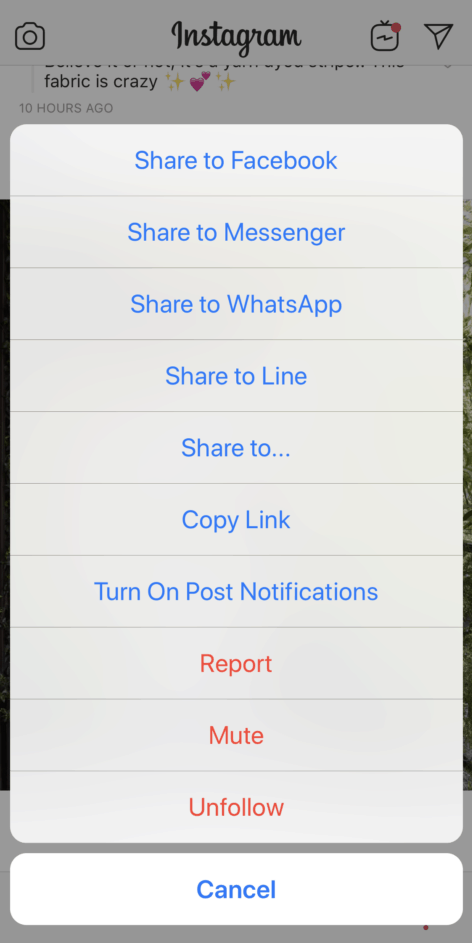
Sharing your Instagram posts to other networks like Facebook, Twitter, Pinterest, Snapchat, LinkedIn is easy, but it is not possible to do a true blue “regram” without the help of another app or program (that you have to make certain are reliable).
Instagram does not prohibit regramming, they just do not want to make it easy. You have got to thank creative users who have found ways to repost on Instagram. Let us have a quick rundown of some of those methods, shall we?
Manual Reposting
First, you can do a manual reposting. If you do not want to use another app, you always have the screenshot option, which is fairly easy. First you have to find a post that you want to regram. Next, take a screenshot on your phone. Then, crop the photo or edit as you deem fit. Lastly, upload the photo and create a new Instagram post.
Sure, the manual regram method is very simple, but the pitfall is that it is also the easiest to bypass attribution. Do not forget to caption the regram and credit and/or tag the original poster.
If you are not comfortable with manual reposting through screenshots, the following are some third party apps which you could use.
Using Repost For Instagram
There are multiple options in the apple App Store and Google Play, and one of the most popular regramming app is Repost For Instagram.
The beauty of Repost for Instagram aside from it being free is that it connects directly to your Instagram account, and allows for video regrams. You are also able to keep possible reposts in the app without having to publish them immediately.
To repost Instagram content through the Repost app, follow these quick steps:
- Open the photo or video that you want to regram.
- Click the dots in the upper right corner.
- Click “Copy Link”.
- Open the Repost app and select the image you want to regram.
- Set your reposting preferences, like the color and location of the attribution
- Write your caption and do not forget to tag the original account!
- Click “Repost”, and then click “Copy to Instagram”
- Now, you can hit “Publish”!
3. Using Sked (Formerly ScheduRegram)
Another method on how to do content regram on Instagram is by using Sked, which is a Chrome extension. It makes reposting on Instagram easier and more straightforward. The easiest way to introduce shared content through this app is to follow the following steps:
- Choose the upload ‘via Instagram URL’ option when you are creating a post inside the app or use Sked Social Regram.
- Next, open the Instagram photo or video you would like to share
- Click the Sked icon in your browser to open the Regram screen.
- Then, select your account, write a caption, and schedule the post.
- Voila, you’re done!

How To Regram On Instagram: Best Practices
As discussed earlier, regramming does not involve just a simple click of the “Share” or “Retweet” button as in Facebook or Twitter, but it is still quite straightforward with the apps and tools that are available. But, before you start regramming, the most important thing to know is how to properly share someone else’s content.
You might not think that this is a big deal, but consider this. How would you feel if you created a work of art, and someone just took it without asking? Worse, what if someone duplicated it without your consent? How would you feel once they start making out of money of it, without even thanking you? That absolutely sucks, doesn’t it? It’s certainly not a nice position to be in. That’s exactly how an Instagram user would feel if you regram their work without their permission.
So before you go, allow us to discuss some best practices when it comes to reposting on Instagram.
Rule 1. Do not forget to ask permission and attribute
Asking permission and attributing before regramming spell the difference between sharing someone’s Instagram post and stealing it altogether.
Here is how you can do ask and attribute:
- When you stumble upon a content that you want to regram, you can comment a request for permission to share. You could do it in these ways: “I love this photo! May I repost it?” or “Thanks for posting about our product. May I regram your post?” Be courteous at all times.
- Now here is the crucial part where patience comes in- wait for them to say “yes” before reposting the content. Asking is not enough. The user must give permission before you can regram. That is common courtesy. Should the user say no, there is nothing else you can do but respect her decision.
- Before reposting, do not forget to tag the original account in the caption. You could say “Credit: @username,” “Image: @username,” or insert the handle into a sentence, as in “Love this photo by @username.”

Getting approval for a regram is basic courtesy. But, it also has other benefits. Featuring other people’s work may lead to a marketing partnership. Regrams on personal accounts can catch the eye of popular brands which could then lead to sponsorships and brand ambassadorships.
Rule 2. Limit editing of original content
If you are going to share someone else’s content, do not change it (and worse, claim it as your own original content). Heavily editing another user’s content is tantamount to disrespecting not just the content, but the user herself. Show respect to the owner by leaving the photo as is. Best to leave your regrams in their original form.
There are instances wherein there is a need to tweak user-generated content (UGC)*. If this is unavoidable, remember to keep your edits to a minimum. Do not overdo editing by changing the color, cropping a huge portion of the photo, or putting an overwhelming amount of text.
The same holds true for captions. Do not just thoughtlessly change the captions most especially if the user has matched the emotions conveyed by the text with the photo.
And keep in mind, reposted contents are still technically other people’s property. If you do not ask permission or if you do not attribute, you will likely not receive approval from others in the future.
(*User-generated content (UGC) is content shared by consumers, customers, and clients that features your product or service. UGC is a great way to build brand authority among your audience and market your products in a more authentic, real-life way. Source: https://skedsocial.com/blog/reposting-on-instagram/)
Rule 3. Do not overdo regramming
Do not fill your entire Instagram profile with others’ content. If you do not post original content on your account, people are most likely to find it uninteresting and boring. Sure, reposting on Instagram can minimize the burden of having to constantly come up with fresh content, and admit it, reposting can be fun, too. But, posting only regrams take out most of the fun and excitement from an account.
If you are planning to introduce regrams to your Instagram account, limit your reposts for about once or twice a week and not just when you run out of ideas. Laying out a calendar will also allow you to create an engaging mix of original and regrammed content for your feed.
Conclusion: How To Regram On Instagram
Reposting on Instagram is not only fun, but also brings benefits to Instagram users be it from a marketing or personal standpoint.
On a marketing level, reposting on Instagram diversifies content, helps build brand credibility among your audience, promotes products, and also aids in forging partnerships with new brands and businesses.
On a more personal note, regramming can help you share other people’s contents which you find interesting to your group of followers, be it family or friends. It also helps diversify your feed and removes the burden of always trying to come up with original contents.
But before you join in the fun of reposting on Instagram, do not forget the best practices we have mentioned earlier. Ask permission before reposting. If permission was given, give credit where credit is due- attribute! If permission was not granted, respect the user’s decision. Cite and/ or tag the user in the caption. Do not heavily edit reposted content, this is one way to show respect to the owner of the original content.
Aside from showing courtesy, knowing how to attribute the user of the original content will keep you from potential copyright infringement. You do not want to get into legal trouble, don’t you?
Again, reposting on Instagram is fun and beneficial, just do not ever, ever forget to follow the rules and respect other users!




